The task of copying multiple files while simultaneously stripping their extensions is a common one in Linux environments. While seemingly straightforward, the process requires careful consideration to ensure accuracy and efficiency, particularly when dealing with files containing multiple periods in their names. This article provides a detailed exploration of various methods, highlighting their strengths and weaknesses, and ultimately offering robust solutions for managing such file manipulations.
The naive approach might involve utilizing the cp command in conjunction with wildcard characters. However, this method lacks the precision required for targeted extension removal. A command like cp -a *.cpp would copy all files ending in .cpp, but it wouldn't modify the filenames themselves. To achieve the desired outcome—copying and renaming simultaneously—we need to leverage more sophisticated techniques involving scripting and text manipulation.
One common approach uses a loop in conjunction with the basename command. This command offers a powerful and elegant way to extract the filename's base name, effectively removing the extension. A simple bash script utilizing this approach might look like this:
#!/bin/bash
for i in *.cpp; do
cp "$i" "$(basename "$i" .cpp)"
done
This script iterates over each .cpp file, utilizing the basename command to extract the filename without the extension. The $i variable represents the current file's name, including the extension, and $(basename "$i" .cpp) provides the filename without the .cpp suffix. The cp command then copies the original file to a new file with the modified name. The use of double quotes around variables is crucial to handle filenames containing spaces or special characters correctly.
However, this approach has limitations. It relies on the assumption that the .cpp extension is the only period-delimited segment at the end of the filename. If a file has multiple periods, this approach will only remove the final .cpp. For example, a file named myprogram.v1.cpp would become myprogram.v1. This might not be the desired behavior in all scenarios.
A more robust approach uses a more explicit mechanism for separating the filename's base name and extension, offering more control and handling files with multiple periods correctly. This method involves using sed (stream editor) or awk to manipulate the filename string. Let's consider a sed based solution:
#!/bin/bash
for file in *.cpp; do
base_name=$(echo "$file" | sed 's/\.[^.]*$//')
cp "$file" "$base_name"
done
This script utilizes sed's substitution command (s/pattern/replacement/) to remove the extension. The pattern \.[^.]*$ matches the last period (.) and everything following it until the end of the line ($). This is replaced with an empty string, effectively removing the extension. The resulting base_name is then used to create the new filename. This approach provides more flexibility and works correctly even when files contain multiple periods in their names.
For enhanced readability and maintainability, we can enhance this script further by adding error handling and informative messages:
#!/bin/bash
for file in *.cpp; do
base_name=$(echo "$file" | sed 's/\.[^.]*$//')
if [ -f "$file" ]; then
cp "$file" "$base_name"
echo "Copied and renamed '$file' to '$base_name'"
else
echo "Error: File '$file' not found"
fi
done
This improved script includes error checking to ensure that the file exists before attempting the copy operation. It also provides feedback to the user indicating success or failure for each file.
The choice of method depends on the specific requirements of the task. For scenarios where the extension is always the last part of the filename and only contains one period, the basename approach offers simplicity and efficiency. However, for cases requiring more robustness and the ability to handle filenames with multiple periods, the sed or awk based approach is more suitable. Remember always to test your chosen script thoroughly before applying it to large numbers of files. Appropriate backups are strongly advised before undertaking any bulk file renaming or copying operation. Always prioritize data integrity.
Choosing the right approach depends entirely on the complexity of your filenames. For simple cases, the basename method offers a concise solution. When dealing with potentially complex filenames, the sed-based approach offers increased reliability and avoids unintended consequences. The improved script with error handling enhances both robustness and user experience. This layered approach ensures that the file manipulation process is not only efficient but also safe and predictable. Remember, meticulous planning and careful execution are crucial when dealing with file system operations.
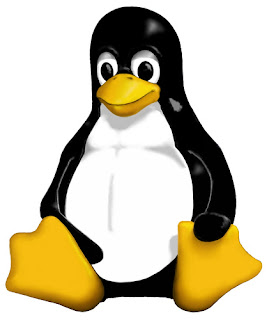



0 comments:
Post a Comment