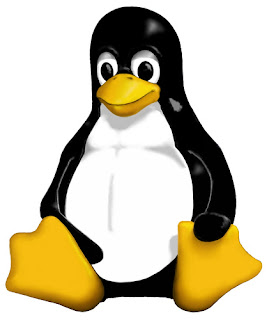Users of Portainer CE, a popular management UI for Docker environments, have recently reported intermittent connectivity problems after upgrading to version 2.27.0. The error message, "unable to redirect request to specified node: agent not found in cluster," consistently disrupts access to container information, such as statistics and execution consoles. This issue, absent in version 2.6, significantly impacts operational efficiency.
Sunday, March 30, 2025
How to Expand Virtual Disk on VM's
Managing virtual machines (VMs) often involves adapting to changing storage needs. This tutorial details the process of expanding the disk space of an Ubuntu server VM running on VMware vCenter, a common scenario for administrators managing server infrastructure. We'll cover both expanding the virtual disk's capacity within vCenter and subsequently resizing the partition and filesystem within the Ubuntu operating system itself. This two-part process ensures your VM can utilize the newly allocated space efficiently.
Friday, March 28, 2025
How to Install Portainer Bussiness Edition on Kubernetes (2025 Update)
Thursday, March 27, 2025
How to Install DeepSeek-R1 Locally with Docker
This tutorial provides a step-by-step guide to setting up and running DeepSeek-R1, a powerful AI model, using Docker containers. We’ll cover installing necessary software, configuring your environment, and finally deploying DeepSeek-R1 locally. Understanding Docker is crucial for consistent and efficient AI model deployment, ensuring that your model works reliably across different environments.
Before delving into the specifics of DeepSeek-R1, let's grasp the fundamental concept of Docker containers. Think of a Docker container as a self-contained package, a virtual environment that encapsulates everything an application needs to run: the code, runtime, system tools, libraries, and settings. This isolates the application from the host operating system, ensuring consistent behavior regardless of the underlying hardware or software configuration.
Wednesday, March 26, 2025
How to Install Portainer Bussiness Edition on Podman CentOS 9 (2025 Update)
Deploying and managing containers effectively is crucial for modern application development and deployment. While the containerization landscape offers powerful tools, navigating their intricacies can be daunting. This is where Portainer steps in, providing a user-friendly interface to streamline the entire process. This article provides a detailed, step-by-step guide to installing Portainer Server on your Linux environment, empowering you to manage your containers with ease.
Apache Kafka CLI Tutorial (2025 Updates)
Apache Kafka, a distributed streaming platform, is a cornerstone of modern data infrastructure. While application code often interacts with Kafka, command-line proficiency is crucial for initial setup, testing, debugging, and cluster health monitoring. This article serves as a practical guide to the essential Kafka command-line interface (CLI) commands, empowering you to manage your Kafka environment effectively.
Monday, March 24, 2025
How to Install Portainer Bussiness Editon on Docker Swarm Cluster (2025 Update)
Deploying a robust and secure container management solution is paramount for any modern infrastructure. Portainer, with its intuitive interface and powerful features, simplifies this process significantly. This article provides a detailed, step-by-step guide to deploying Portainer on a Docker Swarm environment, ensuring a smooth and efficient setup. We'll cover everything from prerequisites to verification, helping you establish a secure and manageable system for your containerized applications.
Sunday, March 23, 2025
How to Fix Teamviewer Error on Wayland Desktop and XOrg
TeamViewer, a popular choice for remote desktop control, often operates flawlessly. However, users of recent Ubuntu versions might encounter unexpected obstacles when attempting to establish unattended access. This article delves into a common issue where TeamViewer consistently requests user interaction despite seemingly correct configuration settings, and provides a step-by-step solution to restore full remote access capabilities.
Saturday, March 22, 2025
How to Install Portainer Bussiness Edition on Linux (2025 Update)
Managing containers can feel like navigating a labyrinth, but what if there was a streamlined, intuitive solution? Portainer offers just that, transforming complex container orchestration into a manageable, user-friendly experience. This comprehensive guide walks you through a seamless installation of the Portainer Server on your Linux environment, empowering you to take control of your Docker ecosystem.
Friday, March 21, 2025
How to Fix Linux Kernel Update from v22 to v24 with rtl8723de driver
Thursday, March 20, 2025
How Portainer Architecture is Working?
Portainer, the lightweight and intuitive management UI for Docker and Kubernetes, isn't just a simple tool; it's a sophisticated system built on a robust and scalable architecture. This architecture, designed for flexibility and security, empowers administrators to manage even the most complex containerized environments with ease. Let's delve into the core components and the ingenuity behind Portainer's design.
What is Kernel LivePatch on Ubuntu?
A single vulnerability in the Linux kernel can expose an entire system to malicious attacks, leading to significant downtime, data breaches, and financial losses. Canonical's Livepatch offers a proactive solution to this critical challenge, allowing system administrators to patch kernel vulnerabilities without the need for disruptive reboots. This dramatically reduces the window of opportunity for exploits and enhances overall system resilience.
Tuesday, March 18, 2025
How to Use Komodo DevOps API using Typescript
The Komodo Core provides a readily accessible HTTP API that functions similarly to a Remote Procedure Call (RPC) system. This API allows for a wide range of operations, from retrieving data and managing configurations to executing complex actions within your DevOps pipeline. To simplify interaction with this API, Komodo offers officially supported, type-safe clients developed in Rust and Typescript. This ensures strong typing, improved code readability, and minimized runtime errors, a significant advantage for larger projects.
Monday, March 17, 2025
How to Install Judge0 - A Self-hosted Code Execution System
Judge0, pronounced "judge zero," is a robust and versatile open-source platform designed for online code execution. Its architecture is built for scalability and ease of deployment, making it a valuable tool for a wide spectrum of applications. From powering competitive programming websites and enhancing e-learning platforms to streamlining candidate assessments in recruitment processes, Judge0 provides a reliable and efficient solution for any system requiring the execution of submitted code. This article will delve into the capabilities of Judge0, its architectural design, and explore the practicalities of setting it up using Docker and Docker Compose.
Sunday, March 16, 2025
How to Use Komodo DevOps API with Rust
Komodo's robust DevOps platform offers a powerful HTTP API, mimicking a familiar RPC style, to seamlessly manage your infrastructure. This API empowers you to read data, modify configurations, and execute crucial actions, all programmatically. While comprehensive API documentation exists, this article provides a practical, in-depth guide to harnessing its potential, focusing specifically on the efficient Rust client. This tutorial will guide you through the process of setting up your connection, retrieving data, and executing actions, offering best practices and considerations for a streamlined workflow.
How to Fix Judge0 Error when Running on WSL2 (Windows Subsystem for Linux 2)
Running Judge0 within the Windows Subsystem for Linux 2 (WSL2) environment presents a unique challenge due to Judge0's reliance on cgroup v1, while WSL2 defaults to cgroup v2. This article details the troubleshooting process of configuring WSL2 to utilize cgroup v1, enabling successful Judge0 integration.
Friday, March 14, 2025
How to Setup Komodo Webhooks on Github (Or any Git Provider)
Harnessing the power of webhooks can significantly streamline your workflow, automating processes and fostering seamless integration between your Git repository and Komodo. This comprehensive guide will walk you through the intricacies of configuring webhooks within the Komodo ecosystem, ensuring a smooth and efficient setup.
How to Fix Ansible Error when Using Nested Sudo
In this article we will fix Ansible error involving tasks involving nested sudo commands. The problem manifested as a successful run on Ubuntu 20.04 but a failure on Ubuntu 24.04, specifically regarding the handling of password prompts within nested sudo calls. The core issue lies in the differing behaviors of sudo between these Ubuntu versions when dealing with non-interactive sessions.
Thursday, March 13, 2025
How to Fix "No permission to run postgresql" After install
Connecting to a PostgreSQL database is a fundamental step in many development workflows and database administration tasks. However, encountering a "connection refused" error can quickly halt progress. This article delves into the common causes behind this error message: "psql: error: connection to server on socket "/var/run/postgresql/.s.PGSQL.5432" failed: Connection refused," specifically focusing on the scenario within an Ubuntu 24.04 environment with PostgreSQL 17.4. We'll explore the various potential culprits and provide detailed troubleshooting steps. The error message itself points to a problem with the server's readiness to accept incoming connections on the specified socket. This means either the server isn't running, isn't listening on the expected port, or there's a firewall or other network configuration obstructing the connection.
Wednesday, March 12, 2025
How Komodo DevOps Permission is Working?
Komodo's security model is built on a multi-layered permissioning system, ensuring granular control over access to its resources. This isn't just about simple on/off access; it's a sophisticated system designed for scalability and flexibility, allowing administrators to fine-tune permissions for individual users or groups to match specific roles and responsibilities. Forget clunky, all-or-nothing access controls; Komodo offers a precise, tailored approach.
Monday, March 10, 2025
How to Create Dedicated Docker Image Factory Builder with Komodo and AWS
Building software images can be resource-intensive. Imagine the chaos of building large images on your production server—a recipe for disaster. This is where a dedicated build machine comes in handy. This article details how to create a robust, efficient Komodo image builder using the power and scalability of Amazon Web Services (AWS) EC2. We'll guide you through setting up an AWS instance, automating its configuration, and transforming it into a dedicated, high-performance Komodo image-building powerhouse.
Sunday, March 9, 2025
How to Fix DDEV and Rootless Docker Error on Ubuntu 24.04
Setting up a local development environment can sometimes present unexpected challenges. This article details a troubleshooting process for a user encountering issues with DDEV and a rootless Docker installation on Ubuntu 24.04.2 LTS. The user, attempting to create a Drupal 11 project using ddev composer create drupal/recommended-project:^11, encountered a series of permission errors originating from within the Docker container. These errors, primarily related to rsync failing due to "Operation not permitted" and "Permission denied," highlight a crucial incompatibility between DDEV and rootless Docker deployments.
Saturday, March 8, 2025
How to Start Building Docker Images on Komodo DevOps
Komodo simplifies the complexities of building and deploying Docker images. This detailed guide explores its configuration, illuminating the process for both beginners and experienced users. Get ready to optimize your workflow!
Friday, March 7, 2025
How to Fix MPTCP Packet Generation Error on Ubuntu 24.04
This article addresses a common challenge encountered when configuring Multipath TCP (MPTCP) on Ubuntu 24.04: the failure of MPTCP capable packets to be generated despite seemingly correct daemon and kernel configuration. We'll delve into the debugging process, outlining systematic steps to identify and resolve the root cause of this problem. The issue manifests as the absence of MPTCP flags in packets generated by tools like iperf3, even when the mptcpd daemon is running and the kernel's MPTCP support is enabled through sysctl.
Thursday, March 6, 2025
How to Scaling Docker Swarm with Komodo Platform
Scaling your infrastructure is crucial for any growing operation, and Komodo offers a robust solution for managing multiple servers. This guide walks you through the process of seamlessly integrating additional servers into your Komodo ecosystem, enhancing its capabilities and efficiency. We'll cover both the installation of the Periphery agent and its configuration, ensuring a secure and streamlined setup.
Wednesday, March 5, 2025
How to Copy Multiple files and remove their extensions
The task of copying multiple files while simultaneously stripping their extensions is a common one in Linux environments. While seemingly straightforward, the process requires careful consideration to ensure accuracy and efficiency, particularly when dealing with files containing multiple periods in their names. This article provides a detailed exploration of various methods, highlighting their strengths and weaknesses, and ultimately offering robust solutions for managing such file manipulations.
Tuesday, March 4, 2025
How to Configure OAuth2 on Komodo Deployment Management (Better than Portainer!)
Komodo, a powerful tool for managing builds and deployments, offers a sophisticated system for streamlining your workflow. This article delves into the intricacies of setting up and configuring Komodo, focusing on advanced features that will significantly enhance your DevOps processes. We'll navigate everything from OAuth2 authentication to fine-grained configuration options, empowering you to harness Komodo's full potential.
Monday, March 3, 2025
How to Fix Laravel Sail's "No Configuration File Provided" Error on Ubuntu / Docker
Laravel Sail, a lightweight development environment for Laravel applications, streamlines the process of setting up and managing Docker containers for your project. However, users occasionally encounter the frustrating "no configuration file provided: not found" error when attempting to launch their application using the sail up command. This comprehensive guide delves into the root causes of this issue and provides detailed solutions to get your Laravel project running smoothly.
Sunday, March 2, 2025
How to Install Komodo Cluster Manager with Docker and PostgreSQL
Komodo, a powerful and versatile platform, offers a streamlined approach to managing and deploying applications. This in-depth guide will walk you through the process of setting up a Komodo cluster using Docker Compose and PostgreSQL as your database backend. We'll cover everything from prerequisites to advanced configuration, ensuring a smooth and efficient deployment.
Saturday, March 1, 2025
How to Fix Portainer oAuth Login Behind the NGINX Proxy (Unable to login via OAuth)
Do you experience Portainer's OAuth login functionality, returning the error "Unable to login via OAuth." This unexpected disruption, which emerged without prior warning, immediately impacted user access. Prior to this failure, OAuth logins functioned flawlessly. A local administrative login was successfully established to investigate the root cause, and a thorough review of the authorization configuration was performed, revealing no apparent misconfigurations.