Managing servers, deployments, and automation workflows can become complex and fragmented, hindering productivity and increasing operational overhead. Enter Komodo, a powerful web application designed to streamline your DevOps processes by providing a centralized, structured platform for managing your entire infrastructure.
Komodo offers a comprehensive suite of features to simplify server management, containerization, deployment automation, and more. It's built to be scalable, flexible, and accessible to teams of all sizes, without artificial limitations or restrictive "business editions."
Key Features and Benefits of Komodo
Komodo empowers your team to take control of your infrastructure with these core functionalities:
-
Unified Server Management & Monitoring:
- Connect Unlimited Servers: Scale your infrastructure without constraints. Komodo places no limits on the number of servers you can connect, ensuring it grows with your needs.
- Real-time Monitoring: Keep a close eye on your server health with built-in alerts for critical metrics like CPU usage, memory consumption, and disk utilization. Proactively identify and address potential issues before they impact your applications.
-
Simplified Docker Container Management:
- Centralized Container Control: Manage Docker containers across all connected servers from a single intuitive interface. Start, stop, restart, and monitor container status and logs with ease.
- Docker Compose Deployment: Deploy complex applications effortlessly using Docker Compose. Define your stacks directly in the UI or link to a Git repository for version-controlled configurations.
- Automated Deployments with Git Push: Enable auto-deployments triggered by Git pushes, ensuring your environments are always up-to-date with the latest code changes.
-
Automated Build and Deployment Pipelines:
- Auto-Versioned Docker Images: Transform your application source code into production-ready Docker images with automated versioning.
- Webhook-Triggered Builds: Automate your build process with webhooks, instantly initiating image builds upon code changes.
- Scalable AWS Deployments: Leverage the power of the cloud with automated deployments to single-use AWS instances, providing virtually limitless capacity for demanding applications.
-
Flexible Automation and Scripting:
- Repository Management: Manage repositories directly on connected servers, creating a foundation for custom automation tasks.
- Scripting and Webhook Integration: Extend Komodo's capabilities by integrating custom scripts and webhooks to automate virtually any infrastructure procedure. No API restrictions mean you can connect Komodo to any service or tool.
-
Centralized Configuration and Environment Management:
- Global and Local Variables: Manage all your configuration and environment variables in one place. Define shared global variables and utilize secret interpolation for secure configuration management.
-
Comprehensive Audit Trails and Permissioning:
- Action Logging: Maintain a detailed record of all actions performed within Komodo, including who performed them and when. Enhance accountability and simplify auditing.
- Granular Permission System: Control access and functionality with Komodo's robust permissioning system. Tailor user roles and permissions to ensure developers, operations personnel, and administrators have appropriate levels of access.
- User Sign-On Options: Securely access Komodo using username/password authentication or integrate with OAuth providers like GitHub and Google for streamlined user management.
Docker-Centric Design with Podman Flexibility
Komodo is built with Docker at its core, leveraging its powerful containerization engine for building and deploying applications. This opinionated approach ensures consistency and simplifies application lifecycle management.
Info: For users exploring alternative container runtimes, Komodo also offers support for Podman. By utilizing the podman -> docker alias, you can seamlessly integrate Podman into your Komodo workflows. For advanced stack and Docker Compose support with Podman, consider exploring
Architecture: Core and Periphery
Komodo's architecture is designed for scalability and resilience, comprising two main components:
-
Komodo Core: The heart of the system, Komodo Core is a web server hosting the central API and user-friendly browser UI. All user interactions and commands flow through the Core, providing a single point of control for your entire infrastructure.
-
Komodo Periphery: A lightweight, stateless web server deployed on each connected server. Periphery acts as an agent, exposing an API that Komodo Core uses to execute actions, gather system metrics, and monitor container status locally on each server. Security is paramount: Periphery is designed to be accessible only from the Core, with IP whitelisting to restrict API access.
Powerful Core API for Programmatic Infrastructure Management
For infrastructure engineers who prefer automation through code, Komodo exposes a powerful REST and WebSocket API. This Core API unlocks programmatic access to Komodo's full functionality, enabling you to integrate Komodo into your existing automation workflows and tools. A
Secure Multi-User Environment with Granular Permissions
Komodo is engineered for team collaboration, recognizing that DevOps is a team sport. Its granular permissioning system is designed to accommodate diverse user roles, from developers deploying applications to operations teams managing infrastructure and administrators overseeing the entire system. By carefully assigning permissions, you can ensure that users only have the access they need, enhancing security and preventing unintended changes to your infrastructure.
Get Started with Komodo
Komodo provides a robust and versatile platform for managing your servers, deployments, and automation workflows. Whether you're a small startup or a large enterprise, Komodo can help you streamline your DevOps practices, improve efficiency, and enhance the reliability of your infrastructure.
Source: Komo.do

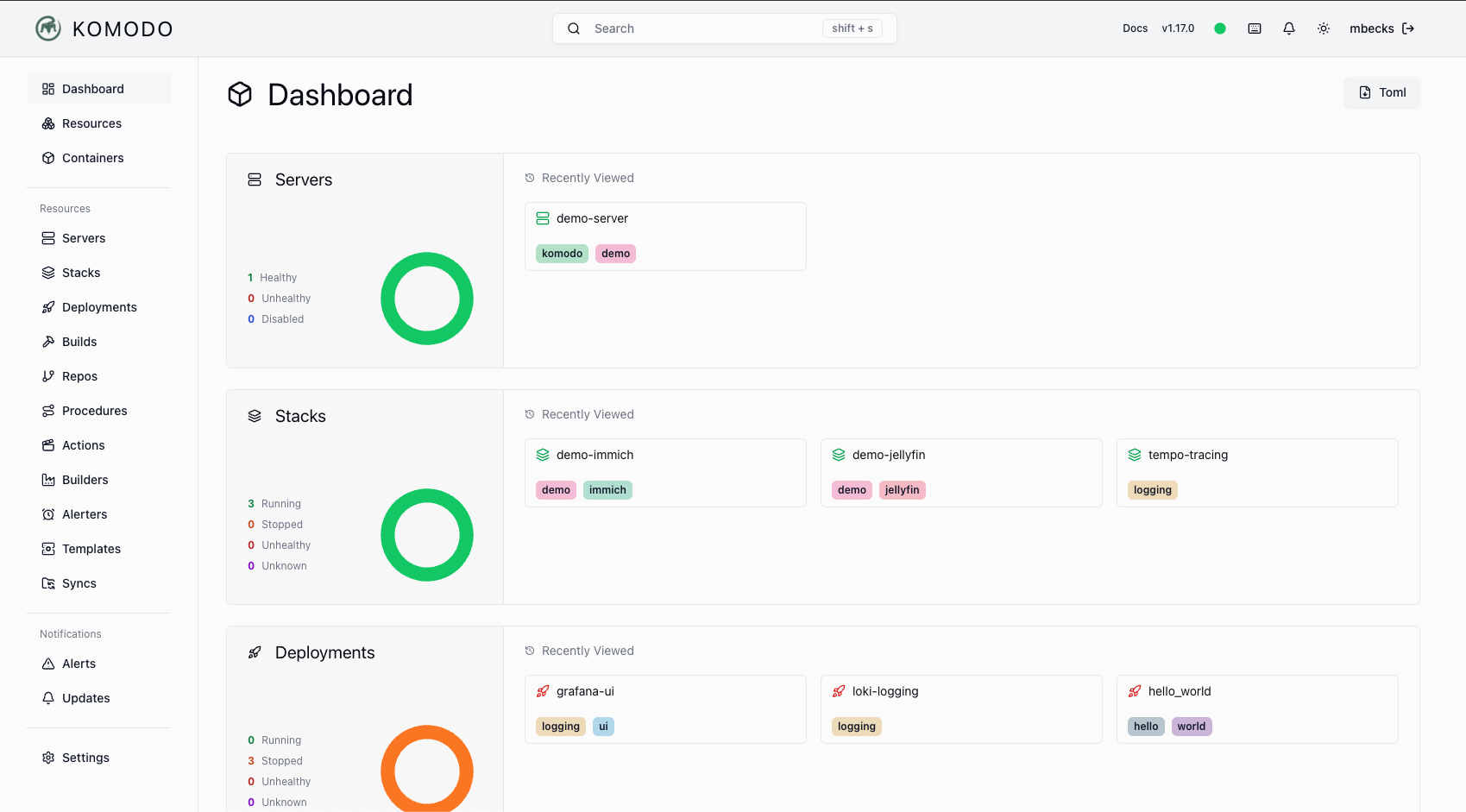



0 comments:
Post a Comment